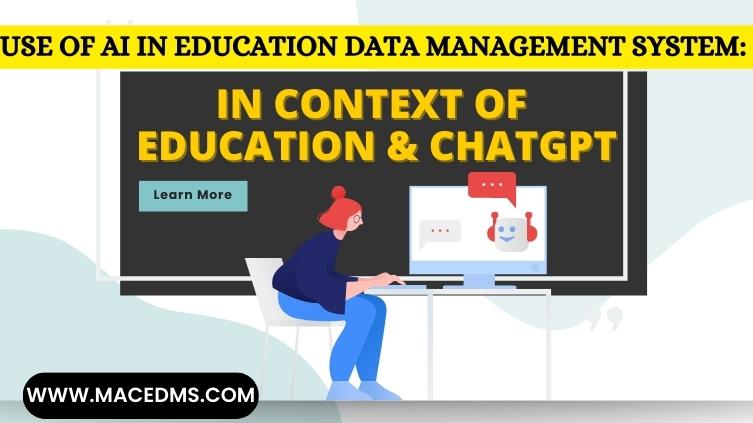System Software
Ever wondered how the Computer manages itself? To control the operational and functional processing of the computer system software are designed. The set of programs that help in controlling and managing the operations of computer hardware accurately is known as a system. Such software is responsible for fast, secure and effective operations of computers. They are mainly designed to manage the resources of the system and create a workforce towards general purpose. System software is generally written in a low level machine language and is capable of running its functions independently. The working pattern of system software begins when the system is switched on and ends when it is shut down.
Components of system software:
The system software has three basic types of considerations: application programs, operating systems and device drivers. Each consideration performs different jobs but works collectively.
Application programs: The application program is considered as the top player of software. With the help of these programs users can perform various tasks based upon processing. It is the major Outlook for performing specific tasks that run from one application to another simultaneously.
Operating system: The source collecting programs that control the running environment and resources of computer systems are known as operating components. With direct interaction elements and series of commands it has the software in maintaining the information about the computer system. It accesses the main source for creating a customised experience of internal working through various extensions. Using various hard word components as the resources it collects program data and performs tasks.
Device drivers: The helping agent that supports the operating system in performing tasks. It is used for a set of highly specialised programs interacting directly with the hardware elements and specifics. They collect the computer hardware elements and shield the application program from various specifics of computers related to hardware. Device drivers do not interact with the users directly. It creates a channel of transmission of interaction through computer hardware elements.
Features of System Software:
System software is generally installed on a computer system when the operating system is generated. It creates an interface between the computer hardware manufactured and the user source.
- Versatility: The system software specialised with hardware as well as high level application software. System software is software that supports other softwares prevailing in the computer. It must support other programs that depend on it for evolution. Even though it does not have a direct connection to the hardware it works upon, to match the technical equalities it needs to be versatile.
- Speed and performance: System Software is a one and solution for creating an effective platform. System software is responsible for increasing the efficiency and providing higher level software application to the computer system. With ease of regulation it promotes optimum utilisation of all the resources. The artificial intelligence interface promotes speedy working and a better performing Outlook.
- Code done in low level computer language: System Software are usually written based upon low level machine language. The reason behind writing a low level computer language is that it must be easy to read for the central processing unit (CPU) and other hardware utilities.
- Security: System software is created by using a programming language which is difficult to use comparatively to the intuitive user interface. Thus the software ensures that there is no subject to manipulation.
- Performing duration: The software directly works in proportion to the usage of the computer. It starts performing the activities as soon as the computer is switched on and ends when it is shut down. It is directly connected to the hardware that enables the computer to run and process data.
System software design is based upon accurate evaluation and boot program loaded based upon the computer’s main memory (RAM). There are mainly two types of software prevailing in the market. System software and application software both reflect convenience and helpful interface for users. System software examples are popularly prepared by computer manufacturers. The examples are operating system anti-virus software, computer language translators and disk formatting softwares. The system is used to interact with the hardware on a basic level from time to time. Acting as an agent for providing common services of computer programs it built the gap between Software and hardware. Namely system software can perform important tasks for the operating system.
- Processor management
- Memory management
- File management
- Error detection benefits
- Scheduling algorithms
- Security processor
System software examples that help in proper functioning of computer programs are compiler, interpreter and assembler. They help in the algorithms of chords and create an executable design for a specific processor machine.
System software advantages and disadvantages
Advantages:
System software specialised in providing solutions to meet the exact needs of users. Delhi out is prepared keeping the purpose of accomplishing tasks in mind. There are various added benefits that help in smooth functioning of system software.
- As the system software is designed with a single purpose in mind the users get accurate infrastructure to accomplish the task using specific softwares. No time is wasted upon giving attention to lower level processors and executions as the application is derived based upon substantials.
- Security force due to System software is high. As the software is a custom made application with a set of viruses invading is minimal. Businesses have the authority to restrict the excess of their network to strangers and build a safe environment only accessed by the main people. Also the application has a good maintenance facility and detects viruses easily.
- Regular updates are received. Licence system software helps in receiving regular updates about the development of security and steps used. Notifications about problems and advancements can easily be transmitted through the portal. Time to time reminders about conversion tasks are also added.
- System software automates various repetitive tasks of the administration and performs tedious activities like defragmentation and disk partitioning easily.
- As system software uses low level machine language it is easy to communicate between the system and peripherals. With better flow of action and accurate maintenance developers will be able to develop more focused applications for execution. System software directly relates to the projection of knowledge about hardware and applications.
Disadvantages:
- System software can result in being costly in nature. As this application is developed for specific purposes it can affect the budget and spendings on the software. The proportion of time spent on developing a software is directly and relation to the revenue flow generated from the software. If development of software causes long duration then it may tend to inversely affect the cash flow by increasing the expenses. Receiving the system software as licensed and reputed organisation systems may result to be high in cost and reflective.
- Due to the specific purpose serving motive system software may not be compatible with the general softwares available with the business. Thus it may not be able to meet the exact needs of users considering the general applications used by them. It may prove to be a major stumbling block in the upliftment if not processed and worked upon.
- Developing an accurate system software results to be time consuming. To create a proper environment constant communication between the developer and user is required. Thus we need to cross various sentences of misconceptions and pickularity. It takes a long time to develop and update the system softwares in cases of production.
- There is a risk of computer virus and malicious programs that may affect the system software if used by many at a time. With corrective measures and proper security change this issue can be solved.
Difference between system software and application software
Both the system and applications software are coded differently and used on different platforms. While the system software is written in machine language to provide easy access to underlying computer hardware, the application software is coded in general purpose languages such as Pascal. C language is relevant for using both the system and application software.
With the working environment of both the softwares being different their flow chain also begins with comparable activity. System software starts initialising as soon as the computer is turned on; one needs to turn on the application software after starting the computer. System software is triggered automatically while application software requires power to trigger.
System software is rather an independent functional tool. It does not require an application software to perform its function but the application software requires system software to function effectively. The applications software is in direct interaction with the user for performing various tasks such as installation, booting and scanning. The system software runs in the background thus does not require to come into direct contact with the user.
System software Interface:
Systems software play an important role in maintaining effective functioning of a system. It functions in the background and creates a customised experience for the user. With easy to use system software design it manages the process of application smoothly. System software uses mainly two interfaces for projection: graphical user interface (GUI) and the command line interface (CLI). With API specification system software effectively built the connection between computers and channels by offering a service to other pieces of software.
Computer system is the layout model and system software is the imperial part of it. The program is designed to run computers hardware and application programs seamlessly.